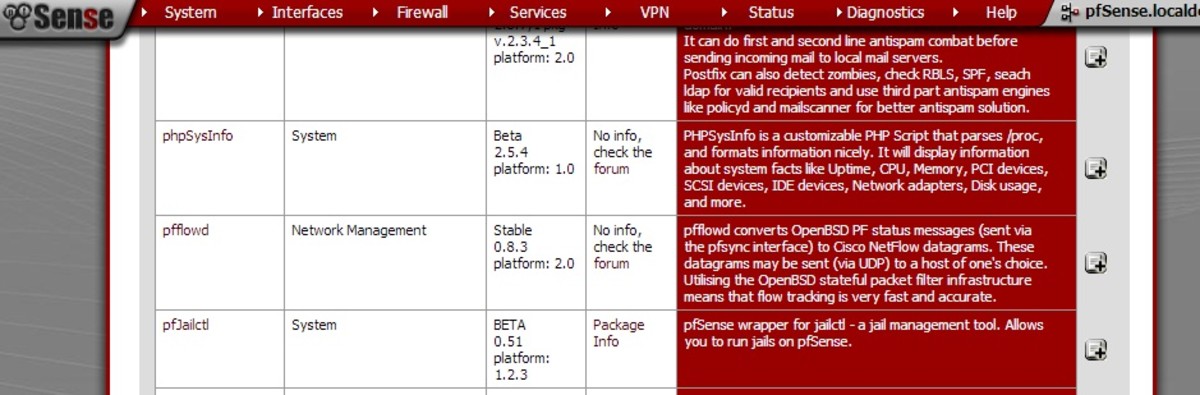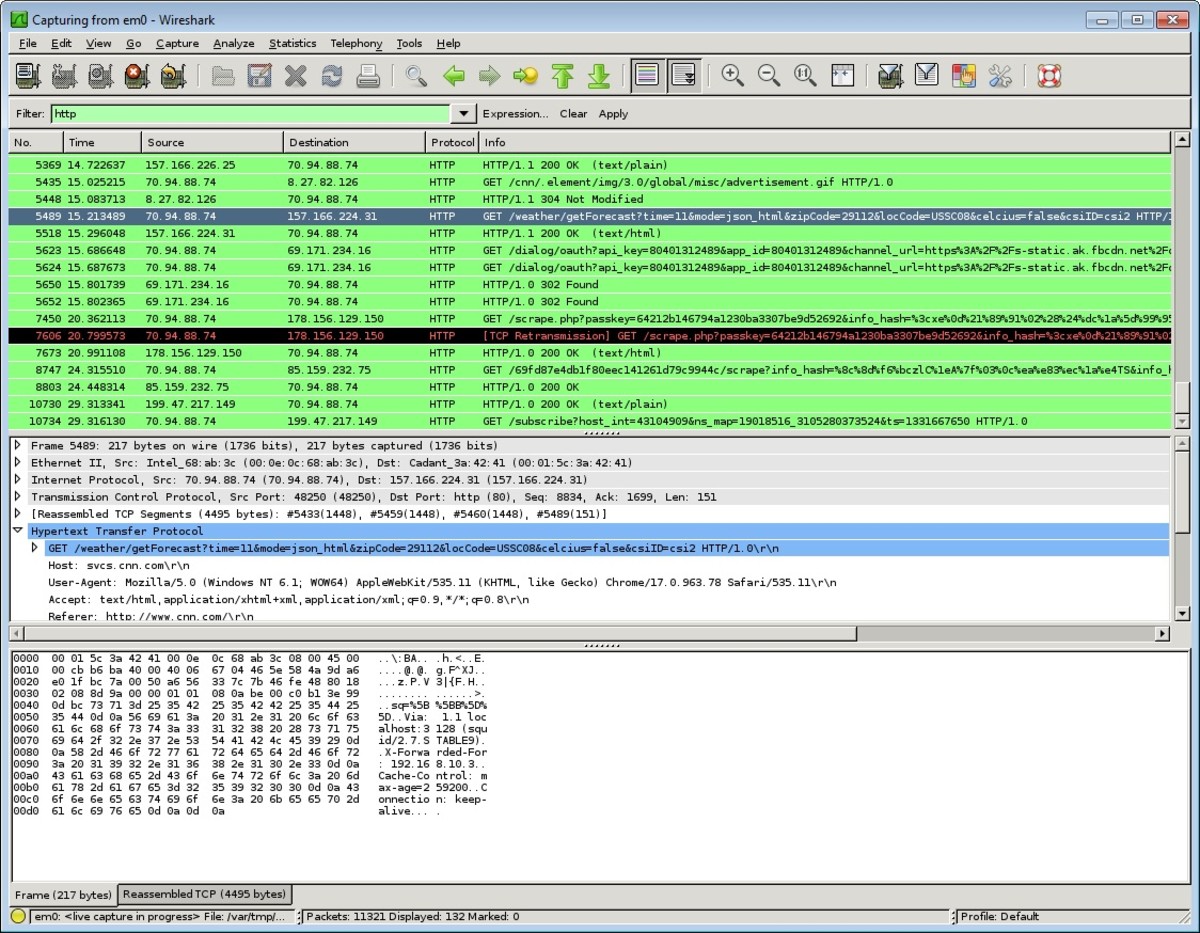- HubPages»
- Technology»
- Computers & Software»
- Computer How-Tos & Tutorials
How do I find my WEP key?
This article will answer the question 'How do I find my WEP key?'. This is a question that is mostly done when trying to connect a mobile/cell phone, laptop or other portable device, such as a handheld games console such as the Sony PSP or Nintendo DS, to a wireless network. However, as this is a part of technology many people are not very familiar with, first an explanation will be given as to what a WEP key is.
What is a WEP key?
Wired equivalent Privacy or WEP for short is a special code used ensures that wireless networks are secure. Wireless networks are ways of broadcasting information using radios waves, and are often used in conjunction with a connection to the internet, enabling devices to connect to the internet without the need for wires. In the case of most homes and business the wireless network is created through use of a single router. This is generally a small box which is plugged into the phone/cable line. This router will thus act as the means of converting internet signals through a wire into wireless signals to be read by a laptop.
By making a network secure, it is possible to restrict who accesses it. This can be done for several reasons. Firstly, if a network isn't secure someone may be able to intercept the information travelling between the router and the laptop, handheld gaming device etc. This is obviously a big deal if entering in personal or financial details to online websites-in theory someone could steal all this information if it is transmitted over an unsecured network. The second main reason for wishing to secure a network is to restrict access to the network to only those devices which are authorised to. Since there is a cost for connecting to the internet, and sometimes charges for the amount it is used, it is in the interest of the person paying the bills to ensure that no unauthorised people use the connection.
WEP security is thus used to ensure the network is a secure network. Whilst there have since been other forms of encryption which are more secure than WEP, WEP is probably still the most widely used of encryption, and the one to which most devices have compatibility, including the Sony PSP and many laptops.
How do I find my WEP key?
There are two ways of finding a WEP key. The first way is to look on the router itself and on any packaging that came with it when purchased; there may be information on here. The second way is slightly more complex and so for ease of use this has been displayed in numbered stages. This has been tailored for using a Linksys router, and so there may be slight differences in the words if using a different router such as a Belkin.
Steps to find a WEP key:
1. Open a browser (the program used to access the internet). The following process worked for myself when using the Internet Explorer, Firefox and Opera browsers, although I am unsure whether it will work for other browsers (eg Chrome, Safari etc).
2. Type the following into the address bar of the browser. If using a Linksys router type in "192.168.1.1" and if using a Belkin router type "192.168.2.1". The address bar is the area where webpages are typed. It is important when typing in that there is NO http://www. before the numbers.
3. If all has gone well this should open a page that either says Linksys or Belkin.
3. There may be the need to login. When using a Linksys if you don't know what the username and password are it may still be the factory settings, and so enter in "admin" for the username and "password" for the password. If using a Belkin router, the factory settings often come with no password, so just click submit without typing in a password.
4. Click on a) "Wireless" or b) "settings".
5. Click on a) "Wireless security" or b) "wireless settings".
6. There should be a page with a WEP key listed.
7. Write it down/copy and use as you wish!
Has this guide on 'How do I find my Wep key?' proved useful in allowing you to find your WEP key?
I hope you have found this guide to the question 'How do I find my WEP key?' useful. If you have any questions or any other feedback for example you also had the question 'How do I find my WEP key?' and used a different process to the one outlined here please do not hesitate to use the comment box below and don't forget to take part in our quick poll to the right!